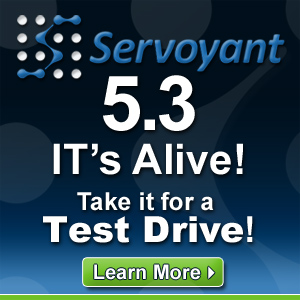Introducing Servoyant Browser 1.0 Windows Client Application
The first 3rd party application based on the Servoyant API, Servoyant Browser 1.0 is an alternative interface for users who prefer the speed of a Windows client.
Servoyant Browser is a 3rd party add-on for Servoyant, co-developed in conjunction with Index eBusiness in Eurpoe, that's geared towards providing an alternative interface to Servoyant for users who prefer the speed of a Windows client. While it provides limited functionality as compared to the full Servoyant web interface, it is a perfect tool for technicians who primarily function in a helpdesk or end user support role. The Servoyant Browser is available FREE to Servoyant users.
The Servoyant Browser application is the perfect example showing what can be accomplished with the Servoyant API that was released in version 5.2 and optimized in Servoyant 5.3. Depending entirely on direct calls to Servoyant via the API, the Servoyant Browser provides a .Net presentation layer for Servoyant with the following features:
- Support for both the US and UK platforms
- Direct authentication to Servoyant
- Rendering of the Site Tree and Systems Dashboard
- Remote connection to a device utilizing the ServoyantRC, LogMeIn, or the defined connection protocol for the device
- Customizable dashboard layout that allows hiding of columns, grouping, and conditional formatting
- Quick search
- Access to Servoyant Device Views for job scheduling and deep dive into device telemetry
- Support for Servoyant dynamic device groups
Servoyant Browser: Systems Dashboard
The Systems Dashboard is presented almost identically to the one within Servoyant. The dashboard indicators will appear representing the state exactly as it displays in the Servoyant console.
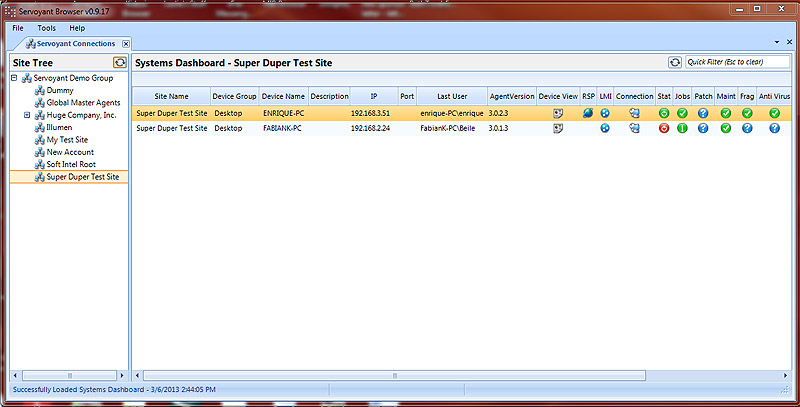
Below is a list of the primary functions:
- Click on the Device View icon to launch the Servoyant device view
- Click on the RSP icon, if available, to launch the ServoyantRC Remote Support Provider
- Click the LMI icon to connect via LogMeIn
- Click the Connection icon to establish a connection to the device utilizing the defined connection protocol for the device in Servoyant, such as http, https, rdp, etc…
- Double-click anywhere on the row to launch the default remote session based on the device, with failover to subsequent connection protocols as defined in the browser's options
Servoyant Browser: Options and Settings
Click Tools/Options to access to optional settings for the Servoyant Browser.
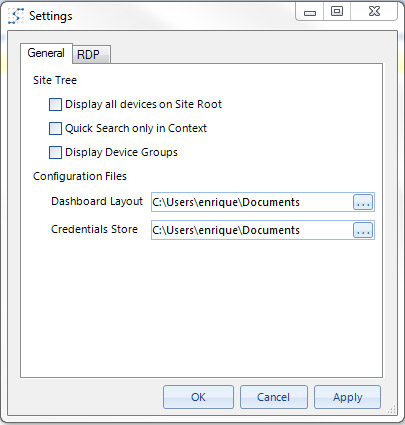
Display all Devices on Site Root
- If this is unchecked, the root context will only display devices actually installed in the root. If this option is enabled, all devices residing in any of the child sites will display on the dashboard.
Quick Search only in Context
- Enabling this option will limit the Quick Filter/Search option to only search the active context as opposed to all sites in the view.
Display Device Groups
- Enable this option show the device groups as defined in Servoyant in the Site Tree.
Servoyant Browser: RDP Settings
Click on the RDP tab of the settings to configure options for RDP connections to devices.

About Servoyant
Servoyant, LLC. is a leading remote monitoring and management (RMM) platform that unifies network monitoring, management, automation & reporting into a single, intuitive platform. Servoyant is offered as cloud-based (SaaS) or an appliance, can coexist on existing equipment, and dedicated hardware is not required. With a quick signup process, rapid deployment, provisioning templates and automated discovery, administrators can remotely manage and monitor an entire network in minutes.
About Index eBusiness
Index eBusiness Ltd www.indexeb.co.uk is part of the Index Group of companies, a wholly owned private limited company that has traded for over 32 years and under the current owners for the last 14. We provide a comprehensive range of services including Support Services, Website Design and vast array of Hosting services through our sister company HOST100 including Managed Hosting, Dedicated Servers, Server Co-Location, Global Domain name and e-mail services to the SME market.
Don't just take our word for it, try it out yourself and take Servoyant for a test drive free for 30 days, no obligations...