Servoyant Integrates Ninite Pro for Easier 3rd Party Application Mangement
Now your favorite RMM tool just got even better, with the release of Servoyant 5.3 and the option to manage 3rd-party application/software deployment & patching using Ninite Pro!
We understand what a pain it can be for IT to try and keep all those constantly evolving third party applications up to date. Servoyant makes these tasks easier! With the integration of Ninite Pro, and the ability to add Ninite Pro job to a policy in Servoyant, third party applications/software can be deployed and updated on a regular basis, automatically.
With support for Ninite Pro, users of Servoyant are able to more quickly and efficiently deploy and patch products like Adobe Reader, Java, Firefox, Chrome, etc., with just a few clicks to set up.
How Simple is it to Use Ninite Pro in Servoyant?
To use the Ninite Pro feature, simply schedule the job called “Execute Ninite Pro Installer” as seen below:
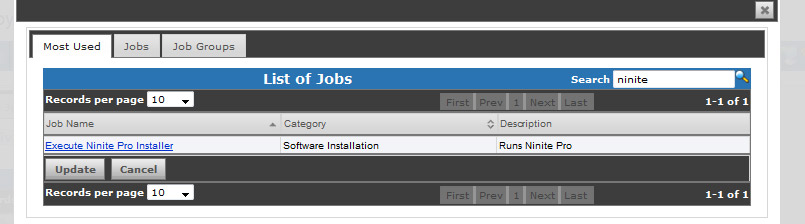
Servoyant Ninite Pro Job Scheduling and Parameters
Once this job is selected, you will see the following options:
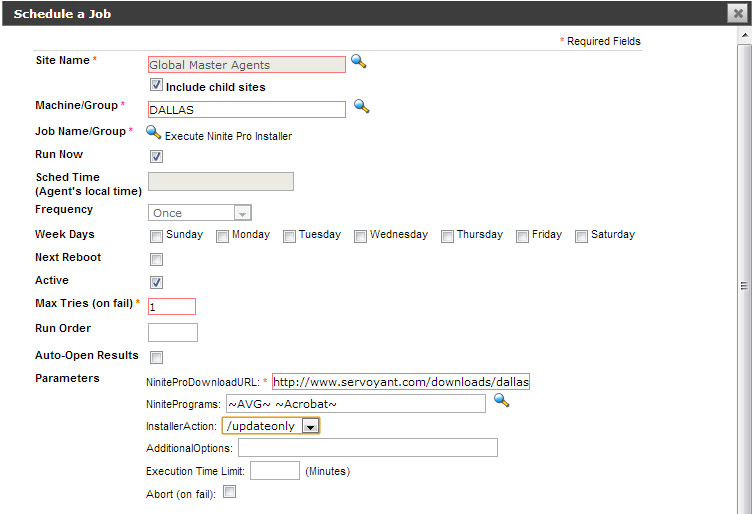
Scheduled Job Parameters:
Add the job to your site policy to update apps on a regular basis, and let Servoyant handle all your 3rd party patching needs.
NiniteProDownloadURL:
By default, this job utilizes the Servoyant-provided and integrated Ninte installer. The URL points at this installer and, if executed, will license the machine for Ninite for the current month. You could also replace this with a download to your NinitePro.exe if you have a subscription to Ninite.
Ninite Programs:
Hit the lookup icon to retrieve a list of all supported applications available via Ninite. There are currently 111 listed applications which are supported via Ninite. Servoyant updates this list on a weekly basis. You can select all the programs you want to install or patch in a given job. For example, you could install 7-zip, Adobe Reader, Safari, and Java in a single job just by selecting the corresponding entries from the list.
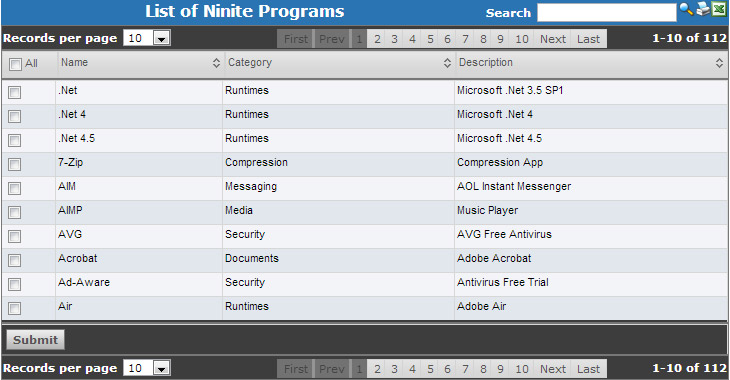
InstallerAction:
There are several options in this drop down, giving you the ability to perform any of the following actions:
- Install
- Audit
- Repair
- Uninstall
- Update
If you are familiar with the Ninite command line, additional options can be specified in the AdditionalOptions field.
Take Servoyant for a Test Drive!
Don't just take our word for it, try it out yourself and take Servoyant for a test drive free for 30 days, no obligations...
About Servoyant
Servoyant, LLC. is a leading unified network management system that unifies network monitoring, management, automation & reporting into a single, intuitive platform. Servoyant is offered as cloud-based (SaaS) or an appliance, can coexist on existing equipment, and dedicated hardware is not required. With a quick signup process, rapid deployment, provisioning templates and automated discovery, administrators can remotely manage and monitor an entire network in minutes. For more information, visit the Servoyant website at servoyant.com.
