![]()
Server Monitoring Tools
It's 11:00pm... Do you know how your servers are behaving?
Every system administrator fears catastrophe. A failed drive...or two, a runaway process, or a key service all of a sudden stops, leaving your users in the dark. Keeping a constant eye on the behavior of your systems, from ensuring those key services and processes are running, to monitoring event logs for critical issues, as well as monitoring key device telemetry will help you ensure that applications and data are delivered to the desktop - reliably, consistently, and quickly. Whenever something is not quite right, Servoyant can notify, take automatic steps to resolve, open a ticket, or all three!
Windows Servers
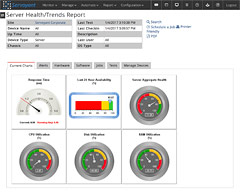 Get robust monitoring of Windows-based servers, providing you granular information at the device, service, process, application, and resource level. With an automatic test provisioning system that dynamically examines the device on which it is installed, Servoyant will ensures that your server are monitored accurately, consistently, and completely, every time. This saves you countless hours not having to build templates or update them as technology evolves.
Get robust monitoring of Windows-based servers, providing you granular information at the device, service, process, application, and resource level. With an automatic test provisioning system that dynamically examines the device on which it is installed, Servoyant will ensures that your server are monitored accurately, consistently, and completely, every time. This saves you countless hours not having to build templates or update them as technology evolves.
Utilize any of the numerous built-in test methods to monitor services, processes, event logs, ports, file systems, and more. Keep tabs on processor utilization, queue length, interrupt time, swap file usage, network bandwidth, errors, discards, RAID/drive failures, chassis errors, and just about any resource you can imagine. With Servoyant's integrated analytics, you can graph any piece of telemetry, seeing raw data, averages, and trends in easy-to-read graphs.
With an adaptive database that rolls up data into discrete retention periods, you will be able to view data up to 12 months back, with every raw test result kept for 30 days.
Combine this with Servoyant's resolution profiles to:
- Reduce noise
- Alert on actionable items
- Warn on anomalous behavior
- Build workflows to provide both notification and automated resolution
SNMP
We understand the world does not live on Windows alone, so we have developed templates to monitor systems such as Linux, FreeBSD, Solaris, and Mac OS X. Based on the industry standard net-snmp implementation, these templates give you visibility into device and can easily be modified and extended to give you deeper reach into these devices.
Visibility into SNMP devices includes key performance indicators such as CPU and memory usage, interface statistics, and chassis health.
Virtual Servers
Companies are discovering the benefits of virtualization more and more each day. To that end, Servoyant ships with native support for Windows Hyper-V (yes, our agent will inntall directly on a Hyper-V core and monitor it just like any other Windows device) and included templates for VMWare ESX environments, Servoyant can report on resource utilization as well as virtual machine state.
In today’s complex environments where we depend on physical as well as virtual devices, you need a system that can keep an eye on both and help isolate root cause when issues occur.