Three Cool Things Servoyant
By: Enrique Krajmalnik
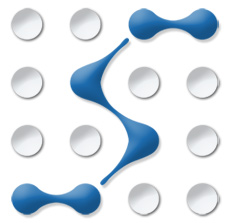
Cool Thing #1:
Automatically collect device configurations from routers, switches and firewalls including the ability to do differential comparisons. Servoyant can automatically, either on a scheduled basis or as a result of a configuration change, connect to Cisco, HP, Juniper, and other devices, collecting configurations and storing them securely in the Servoyant database. You can then retrieve those configurations as they were at the point they were taken, giving you the tools to fly through audits, not to mention potentially saving the day in the even a device fails. And how often is a configuration change made that has a negative impact on an application. With this feature you can select two configurations and compare them. Servoyant will locate and highlight the changes for you automatically.
Cool Thing #2:
Automate just about any task you know how to execute today at a command line, such as installing software, setting registry keys, or executing any system commands. Do you need to deploy an application, change a firewall setting, or modify a registry key on hundreds or thousands of machines? Not a problem! You can create jobs in Servoyant to perform any of these tasks without needing to know anything more than what you normally do on a daily basis. That’s right – no scripting language to learn. Why? Because Servoyant knows how you work, and we have created a simple to use system that allows you to send just about any command to multiple machines, using the same syntax you would use if you were logged onto the machine directly. So if you need to change a firewall setting, just send the appropriate netsh command to the target machines. Servoyant will carry out the command, collect the results, and report back to you.
Cool Thing #3:
Remotely access machines via integrated remote control – even from your iPhone, iPad, or Android-based device. As much as Servoyant allows you to do without remotely controlling a client’s computer, we know there are times you just cannot escape it, so Servoyant includes an integrated remote control feature at no extra charge. Once you tell Servoyant you want to install this feature, Servoyant detects which machines have it, and it automatically adds a quick-launch icon, allowing you to connect to any machine with a single click. Once connected, you have full access to the machine with the ability to view the screen, transfer files, and execute background diagnostics without interfering with the user. And you can even use this feature from your mobile device, giving you the ability to stay productive, connected, and profitable, wherever you may be.