![]()
Network Monitoring Tools
Because everything now depends on the network!
We've all heard it before..."Why is the network so slow? Why can't I access e-mail?" The list goes on and on. Without visibility into the real-time status of the network and all of its connected elements, it may be difficult if not impossible to diagnose, repair, and prevent those nagging issues.
Through Servoyant's active monitoring system, you can be alerted to network issues before your phone starts ringing. Use the dynamic dashboards to see availability, utilization, response time, alerts, and the relationship between these events to help identify root cause, helping reduce mean time to repair. Servoyant's automated provisioning ensures that monitoring is up-to-date, reflecting changes in configuration or in monitoring technologies that may be applicable to your environment. This ensures your system is complete, accurate, and uniform, freeing up more time for you to add value to your IT operation instead of maintaining the monitoring system.
Servers
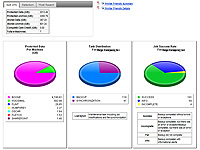 Get robust monitoring of Windows-based servers, providing you granular information at the device, service, process, application, and resource level. With an automatic test provisioning system that dynamically examines the device on which it is installed, Servoyant will ensure that your server are monitored accurately, consistently, and completely, every time.
Get robust monitoring of Windows-based servers, providing you granular information at the device, service, process, application, and resource level. With an automatic test provisioning system that dynamically examines the device on which it is installed, Servoyant will ensure that your server are monitored accurately, consistently, and completely, every time.
Utilize any of the numerous built-in test methods to monitor services, processes, event logs, ports, file systems, and more. Keep tabs on processor utilization, queue length, interrupt time, swap file usage, network bandwidth, errors, discards, RAID/drive failures, chassis errors, and just about any resource you can imagine. With Servoyant's integrated analytics, you can graph any piece of telemetry, seeing raw data, averages, and trends in easy-to-read graphs.
With an adaptive database that rolls up data into discrete retention periods, you will be able to view data up to 12 months back, with every raw test results kept for 30 days.
Combine this with Servoyant's resolution profiles to:
- Reduce noise
- Alert on actionable items
- Warn on anomalous behavior
- Build workflows to provide both notification and automated resolution
Applications
Running Exchange? No problem. Servoyant determines the version and monitors the appropriate services, performance counters, and other key metrics to ensure your users have a proper Exchange experience.
Are you dependent on SQL? Servoyant also discovers MS-SQL and automatically starts monitoring it. Plus you can get into more in-depth transaction monitoring as Servoyant allows you to perform queries against the database, measuring values and response times, to simulate end-user interaction with your applications. Now imagine doing this from different endpoints throughout your network? That would make troubleshooting or isolating a problem site or segment a snap.
SNMP
We understand the world does not live on Windows alone, so we have developed templates to monitor systems such as Linux, FreeBSD, Solaris, and Mac OS X. Based on the industry standard net-snmp implementation, these templates give you visibility into device and can easily be modified and extended to give you deeper reach into these devices.
Visibility into SNMP devices includes key performance indicators such as CPU and memory usage, interface staistics, and chassis health.
Virtual Servers
Companies are discovering the benefits of virtualization more and more each day. To that end, Servoyant ships with native support for Windows Hyper-V (yes, our agent will isntall directly on a Hyper-V core and monitr it just like any other Windows device) and included templates for VMWare ESX environments, Servoyant can report on resource utilization as well as virtual machine state.
Network Connectivity
Servoyant includes a slew of tests that ensure your network is running at peak performance.
- Monitor pings, tcp ports, udp ports.
- Run nslookup checks, tracert checks and others that keep an eye on connectivity.
- Execute MOS tests to ensure VOIP quality and alert when the score falls below your defined thresholds.
- Track SSL certificate expiration
